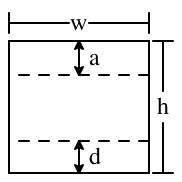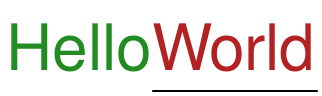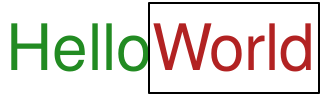1.1 Static Picts
A static pict is a pict like one from Racket’s pict libary. It has a width, height, and a rendering as an image. A pict does not have a particular location on the page or screen. Instead, different picts are combined relative to each other to form a larger pict, and then the overall pict can be included in a document or used as slide content.
> def rect = rectangle(~width: 40, ~height: 20, ~fill: "lightblue")
> rect
> beside(rect, circ)
Some parts of a pict’s drawing may use an inherited color or line width that can be adjusted by creating a new pict that overrides the color or line width:
> rect.colorize("red")
More generally, since picts often represent text that needs to be positioned along a shared baseline, a static pict has a width w, height h, ascent a, and descent d:
In a pict representing a single line of text, the ascent plus descent will match the total height of the picture. For multiple lines of text, the ascent reflects the top line’s baseline, and the descent represented the bottom line’s baseline.
> def hello = text("Hello", ~font: big).colorize("forestgreen")
> def world = text("World", ~font: big).colorize("firebrick")
prolog,
epilog))
prolog,
epilog))
The width and height components of a pict are called its bounding box, but a pict’s drawing is not actually constrained to its bounding box. Instead, a pict’s bounding box is used for positioning it relative to other picts, and shifting a pict’s drawing relative to its bounding box can be useful for composing images. The Pict.pad function, when given positive padding, grows a pict’s bounding box without affecting the drawn image. The larger bounding box can affect how a pict is centered with respect to another one:
> beside(rect, circ)
Negative padding shrinks a bounding box, which may cause a pict’s drawing to extend past the bounding box. For example, stacking a circle and line above a rectangle creates a pict with a bounding box whose height matches the sum of the stacked pictures, but we can subtract back off the height of the circle and line, so that the rectangle aligns as it did before the addition:
> fun antenna(p):
let ap = stack(circle(~size: 4), line(~dy: 6, ~line_width: 2), p)
// negative cancels circle+line contribution to bounding box:
ap.pad(~top: -10)
> beside(antenna(rect), circ)
This kind of adjustment—
> fun antenna(p):
let ap = stack(circle(~size: 4), line(~dy: 6, ~line_width: 2), p)
ap.refocus(p)
> beside(antenna(rect), circ)
> fun underline(p):
> fun underline(p):
hello,
// adding a rectangle around a pict and refocusing is so
// commonly useful that `rectangle` builds in shortcuts:
There’s not a way, in general, to determine the full extent of a pict’s drawing. Contexts that render a pict, such as this documentation, used the bounding box as a guide for how much to draw when rendering a single pict. This documentation’s rendering allows a small mount of drawing past the bounding box, but clips beyond that small allowance.
> hello.pad(-10)
Pict identities are preserved in a composite pict so that the originals can be located relative to the composite. The Find familty of functions produces a pict-specific finder that can be applied to a composite pict.
> comp
0
20
40
20
The Pict.ghost operation takes a pict and produces a new one whose drawing is blank, but with the same bounding box and preserving the identities of all picts (including the ghosted one). The Pict.launder operation on a pict produces one that draws the same and has the same bounding box, but that hides the identity of all picts within the composite, so Find functions cannot find them.